Introduction
In this article, I am going to explain the reasons I have for why you need a website redesign. These are some of the more common reasons and are primarily aimed at business owners. I generally work with small businesses, so a lot of what I say here comes from my experience of working with small businesses.
Your current website has likely been live for a few years. You may have been happy with it for a while but are now thinking it looks dated. You may never have liked your website. You just left it as it is because you were never really sure how important a professionally designed website would be to your company.
Whilst the visuals of your website is an important consideration, there are other factors which make a good website and it’s worth evaluating whether your current website implements this upcoming list.
A Change to Your Branding
You may have started your business or personal website with no real idea about the branding you were going to use. Or maybe you have recently updated all your branding and you want your website to reflect the changes you have implemented throughout your company.
When talking about your branding, I am not simply referring to a logo. Your branding could be the colour scheme in marketing material. The style of the writing on your website and other printed materials. Branding covers the image and tone that you wish to present to clients and website visitors. It should be consistent across your website and all literature that your business produces.
Revamping your business or personal website should be integral to any rebrand as potential customers will get confused if they see a conflicting style and message. Some may actually assume they have landed at the wrong website if they have seen your inconsistent branding elsewhere and it doesn’t match what they see online.
Improve Website Usability for Clients and Potential Customers
When clients and potential customers visit your website they are doing so for a reason. They are likely evaluating the services you offer and trying to purchase something from you if you sell physical or digital products. Therefore, it is crucial that your website is easy to understand and use.
Make Your Website Responsive
One of the most important changes you can make to your website is to ensure it is responsive. What do I mean by responsive? A responsive website adjusts the layout and content dynamically to suit the size of the screen on the device the website visitor is using. Before mobile smartphones became available it was possible to simply create a single layout for your site. Now, designers and developers have to plan and construct multiple layouts to suit all screen sizes.
If you do not have a responsive website then you will not only be annoying your visitors by forcing them to scroll to find information (and likely losing them in the process) but you will also invoke a ranking penalty on Google Search. This will make your website drop down the search listings. More on that further in the article.
Add Contact forms, New Pages or Other Elements
If you have an outdated website, you may not have utilised modern user interface (UI) elements, such as contact forms or breadcrumb navigation. The design may be cluttered and use unfashionable or deprecated HTML technologies (HTML is the language of website design that defines page elements).
Adding modern web design elements and removing older, outdated methods, whilst updating the design can make a huge difference to the user experience. If you can combine these modern website design methods and guide the user to where you want on your website, preferably to your USP (Unique Selling Point) and encourage them to use a newly integrated contact form. That can be more money in your pocket.
Simplify Navigation
Simplifying the navigation will have a major impact on usability for your website visitors. There is nothing more annoying than being on a website and being unable to find the page you are looking for. This could be because the page is buried within sub-page after sub-page. Or it may just be that the navigation menu is poorly designed or misplaced.
In the age of mobile devices it is important to consider the navigation menu placement. All too often, websites don’t clearly indicate where the navigation menu is on mobile devices. Even when you can see it, it can often be a button at the top corner of the screen. Not ideal if you are using a large phone one-handed and your thumb can’t reach the menu button.
Even on desktop PC’s with larger screens, it is not uncommon to see a website hide the menu behind a button that displays the menu only when pressed, the same as you would design it on mobile. Why do that? Unlike on a small mobile screen, you have all that screen real estate and you force the user to perform an additional click to access the information they need. It is the very definition of over-design or design for design’s sake. Redesigning the website navigation to be a straightforward, horizontal or vertical menu will help the user.
Improve Website Usability for Employees and/or Yourself
The usability aspect may not only apply to website visitors. You or your employees may add content, such as a blog or structured data, via the admin section of your website. Making this process simpler can ensure fewer formatting errors in uploaded content.
If you want to enhance the admin section of your website, this may mean that a developer, such as myself, adds a section to the admin area that you can use without requiring any real knowledge of web design or development, without fear of breaking something on your site. For example, look at this screenshot.
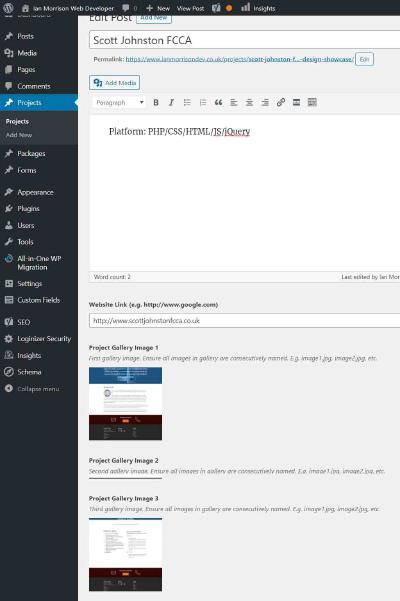
What you see here is how I can add portfolio items to a website portfolio page. I’ve created an administrative section that allows me to simply add a title, some text, a link to the project website and screenshots of the project. I can easily hide items with the click of a button if I fancy showing only certain projects.
I then design how these items will look to the visitors when they view the portfolio. Everything I add in the Portfolio admin section is forced to follow rules I’ve created and this ensures there are no issues or mistakes with content I add.
This functionality is not available in WordPress by default. It requires additional coding to implement but you can see how this might make it easier for you or your staff to use the admin section of the website if you have some sort recurring content types that you frequently add to a website.
Gain More Clients by Improving Website Copywriting/Copyediting
The copywriting and copyediting on your website plays a large part in how visible and high in Google Search ranking your website is. This is known as Search Engine Optimisation (SEO). Google regularly scans the pages on your website and ranks them using their secret algorithms. Pages without textual content will not rank in Google. Also, pages with plagiarised content will not rank. This is why it is essential to hire a copyeditor to enhance your work and also not simply copy and paste from another source.
Website visitors may become paying customers if your website has quality, professionally written copy (text content). Engaging content is something you should first write yourself. You could outsource it to a design agency but I would not recommend this as you know more about the role of your business and its technical detail than any design company would.
However, I do recommend outsourcing website copyediting, if you do not know how to optimise content for SEO. This has the advantage of combining your expertise in your own business with the expertise of a web designer/developer and digital marketer, to ensure your content attracts attention and drives sales or repeat website visitors.
Employ Technical SEO Best Practice
Technical SEO differs from SEO in that it has nothing to do with the content of your website. It refers to the technical aspects of your website, such as coding standards, web hosting, etc.
If your current website has not been developed with technical SEO in mind then you will be taking a ranking hit on Google. This is not a problem you can repair yourself. It is worth resolving this as part of a website redesign.
Technical SEO is an often overlooked aspect of SEO that digital marketers often disregard. Why do they do this? The answer is quite simple. Digital marketers are marketers, not developers. Coding knowledge is not a skill you can pick up overnight. It takes years of training and practice. It’s a discipline that digital marketers would normally pass to a developer. A developer would have the knowledge to analyse a website and redevelop parts of it that are causing technical SEO issues.
It is actually preferable to use modern WordPress themes to assist with technical SEO. Modifying old themes is not recommended and actually can be more time consuming and therefore, more expensive, than starting from scratch.
Take Advantage of Plug-ins/Software on WordPress (or other CMS)
Most businesses use some sort of content management system, with the most popular being WordPress. It has been around for a long time and some of the features are deprecated, whilst other features may have become available that your current theme cannot take advantage of. Your current WordPress theme may have limited functionality. Particularly, if it was designed a long time ago for an older version of WordPress. WordPress is now at Version 5 (as of May 2020).
Some of the most popular plug-ins require a reasonably up-to-date theme to run. It is usually safest to build a new website on top of the barebones official WordPress theme. The reason is that it is well-supported by the WordPress team at the backend. The backend is the part of a theme that the average user does not see. Essentially, the code that drives the theme. Website developers, such as myself, and design agencies, all build on top of the official WordPress theme to keep costs lower. I can also add additional functionality to a theme but mostly it is the design, user interface, page structure and layout that I will create and you will be able to view.
In fact, it’s not uncommon to discover that free themes come with a plethora of coding errors when installed. This isn’t because they were badly coded, but have just become outdated and that is why they are being given away. You will usually see chunks of code at the top of the page when the web server returns PHP coding errors (PHP is the programming language used by WordPress).
When to Redesign your Website
If you are reading this article then you have likely already asked yourself the question of why you need a website redesign? If anything you’ve read is resonating with you then it is certainly worth considering a revamp of your website.
If you operate a business website then it is possible that investing in a redesign of your current website will bring more business clients your direction by making your website more visible on Google and converting visitors to clients. Only you can answer how many more people you want or need as clients.
If you are seriously struggling to get clients then investing in a redesign now can help you in the long run. Although, it is also important to write frequent content for a website blog to aid with Google rankings. Writing content is a task you could be doing whilst your new site is being designed and developed. Copyediting that content could be the final stage of the project.
Even if it takes time to build a decent amount of content, simply not scaring away potential customers with an ugly and unfriendly website can make a difference.
Conclusion
These are just some of the factors to consider when you are deciding on whether it is worthwhile redesigning your website. If your website is a source of income because it’s a business website then it is absolutely worthwhile making that investment. If you have a personal website and do not really care how many visitors you get each month, then it is perhaps less important to invest in a redesign.
Websites are more important for business owners than a presence on social media. Particularly, if you are trying to grow your small business. Investment in a professional website redesign or even an initial design, says that you are a serious player in your business field. This, in turn, should attract clients. If you or visitors do not like your website then investing in a redesign is worthwhile.